In today’s world, digital advertisement play an important role in marketing and sales. However, the ads could be intrusive and annoying for most of us. Hence the reasons why there is rise in ad blocking application available for the masses. In this article, I want to introduce about ad blocking application which can be hosted on your BizCloud.io. This server will act as filter of the ads that will be served to you. There are numerous modification that you can do to this self-hosted Pi-hole and OpenVPN server. Now lets move to installing Pi-hole and OpenVPN on your BizCloud cloud.
Step 1 — Login into your BizCloud account, top up the credit by using Bitcoin or other crptocurrencies such as Litecoin, Ethereum, Ripple and Bitcoin Cash if you don’t have enough credit.
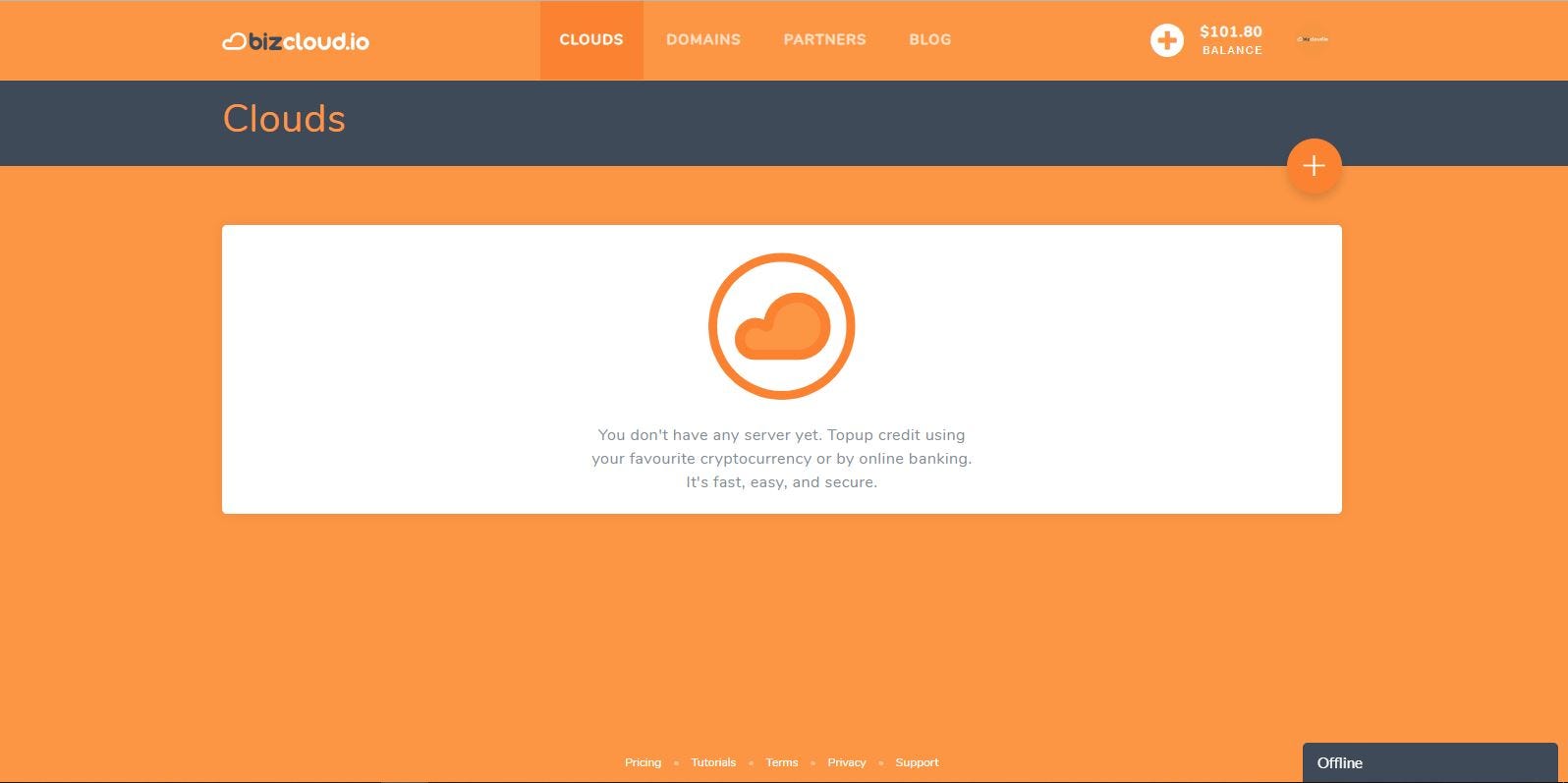
Step 2 — Create your cloud by clicking the plus sign on the right side of the website.
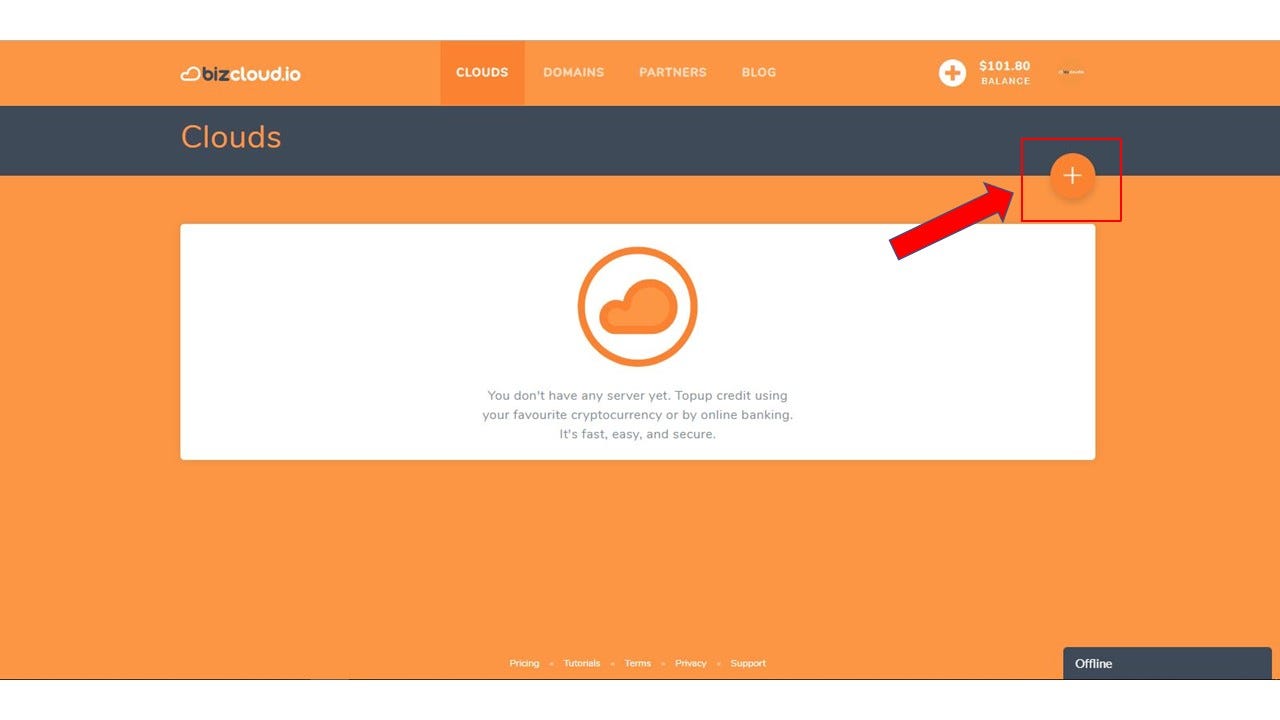
Step 3 — You will be directed to “Create Cloud” page. To navigate to the Pi-hole and application, click on the “One-click app”.
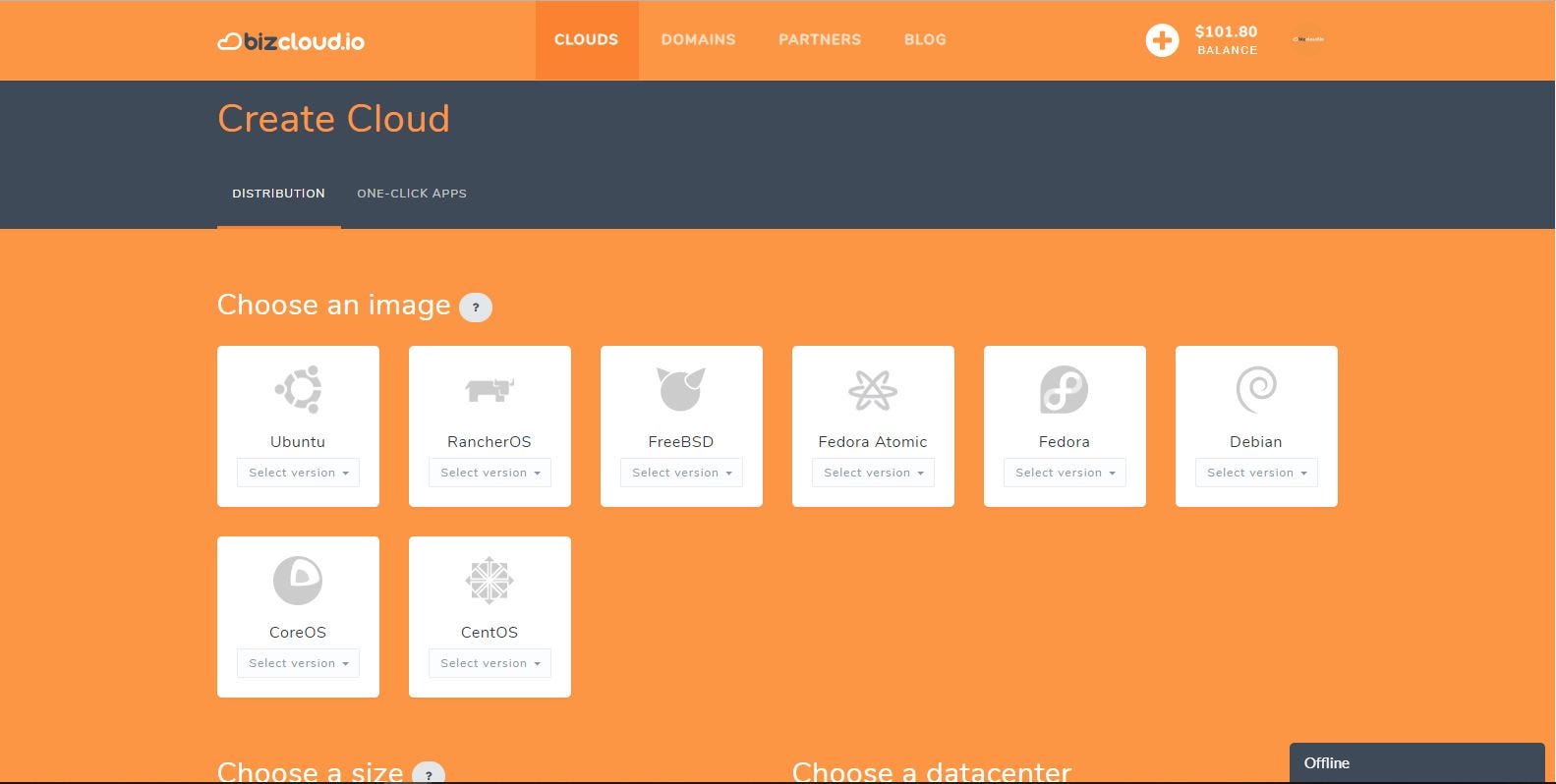
Create Cloud page

Click on the One-Click Apps
You will then be directed to the following page once you click the One-click apps.
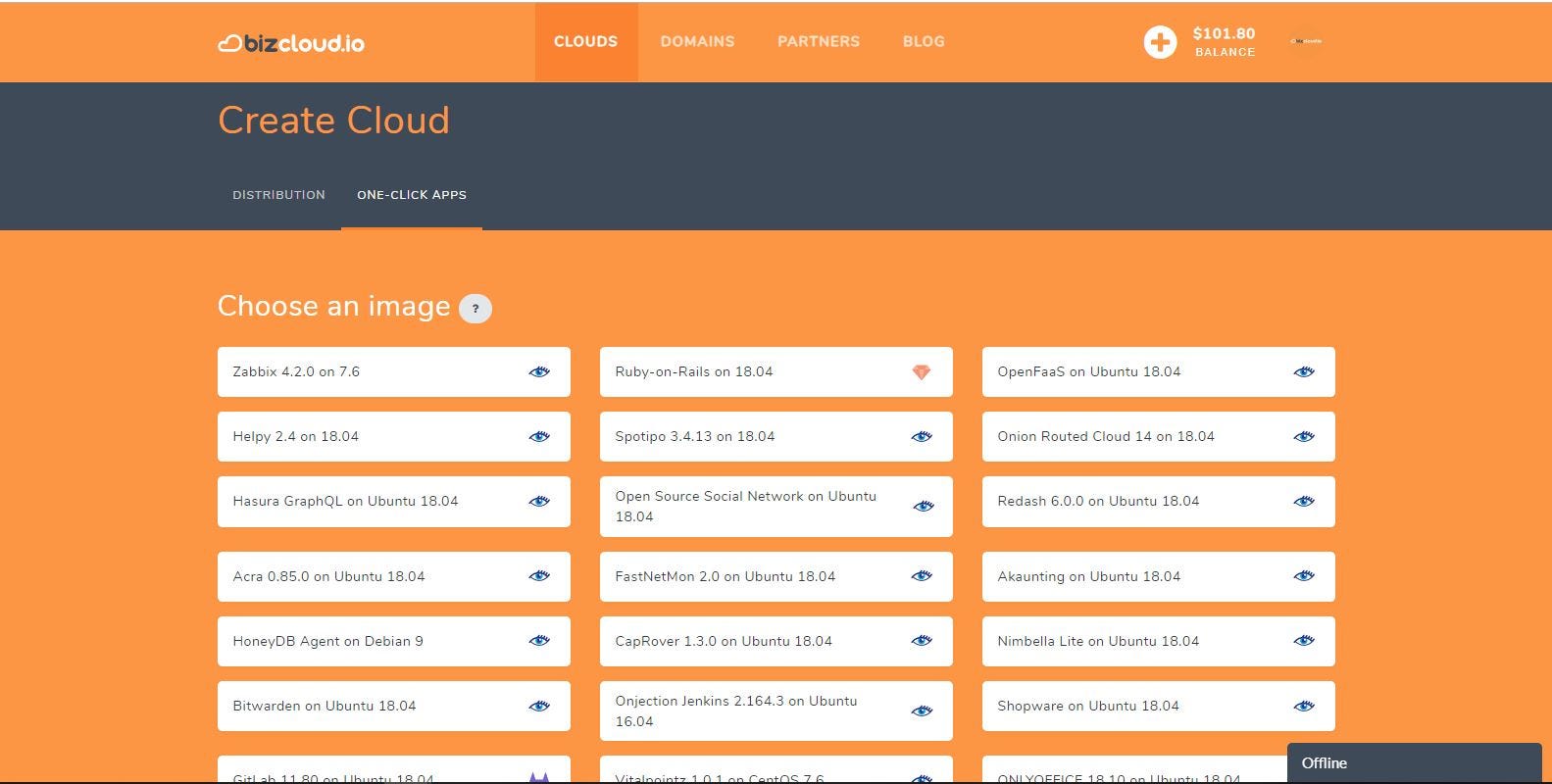
Some of the choices of apps in BizCloud (1)

Some of the choices of apps in BizCloud (2)
Step 4 — Choose and click “OpenVPN + Pihole 1.0.1 on Ubuntu 18.04”
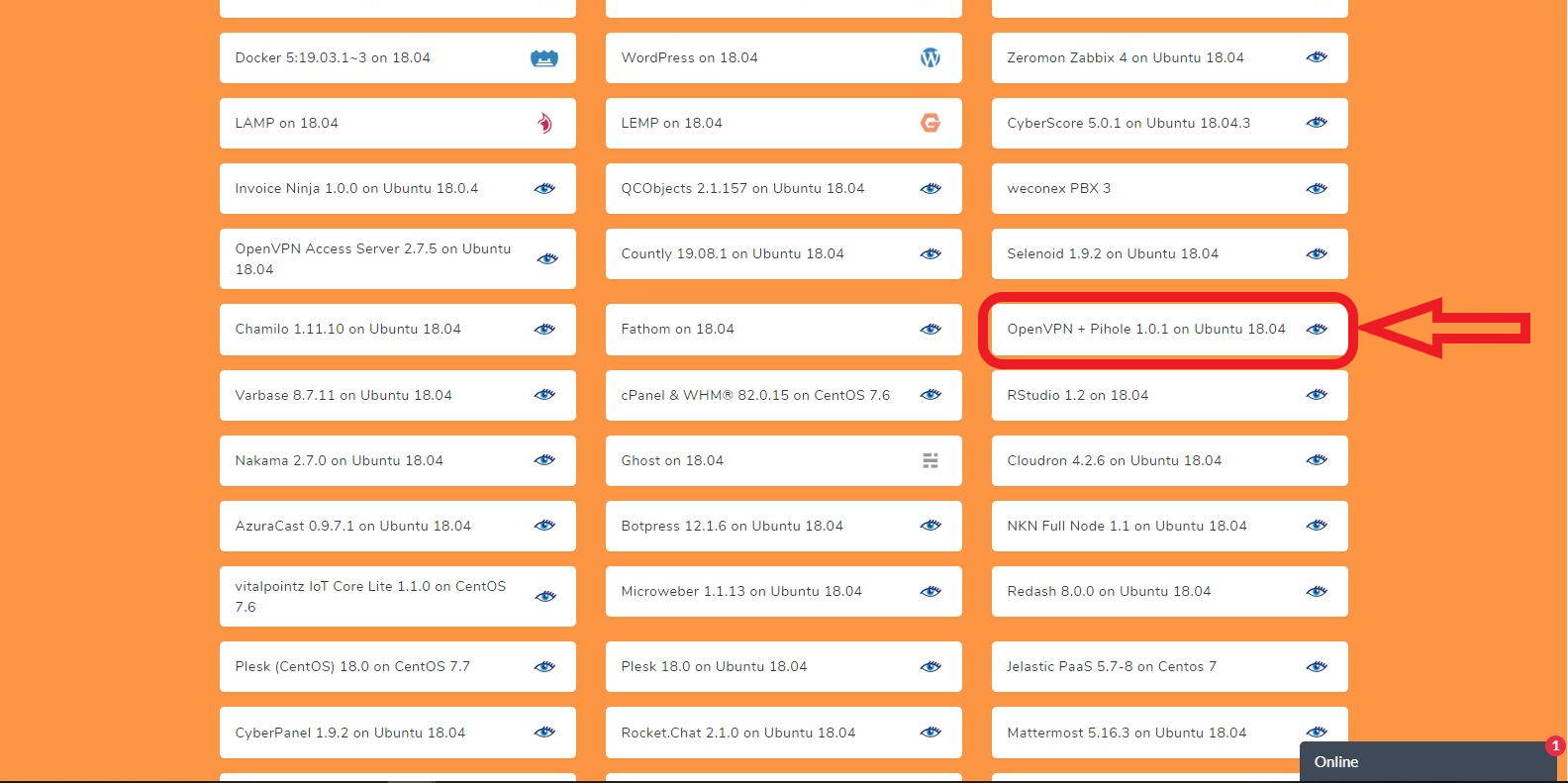
Steps 5 — Complete all other process of cloud creation such as size of cloud, datacenter location, SSH public key, cloud hostname and then finally click create cloud.
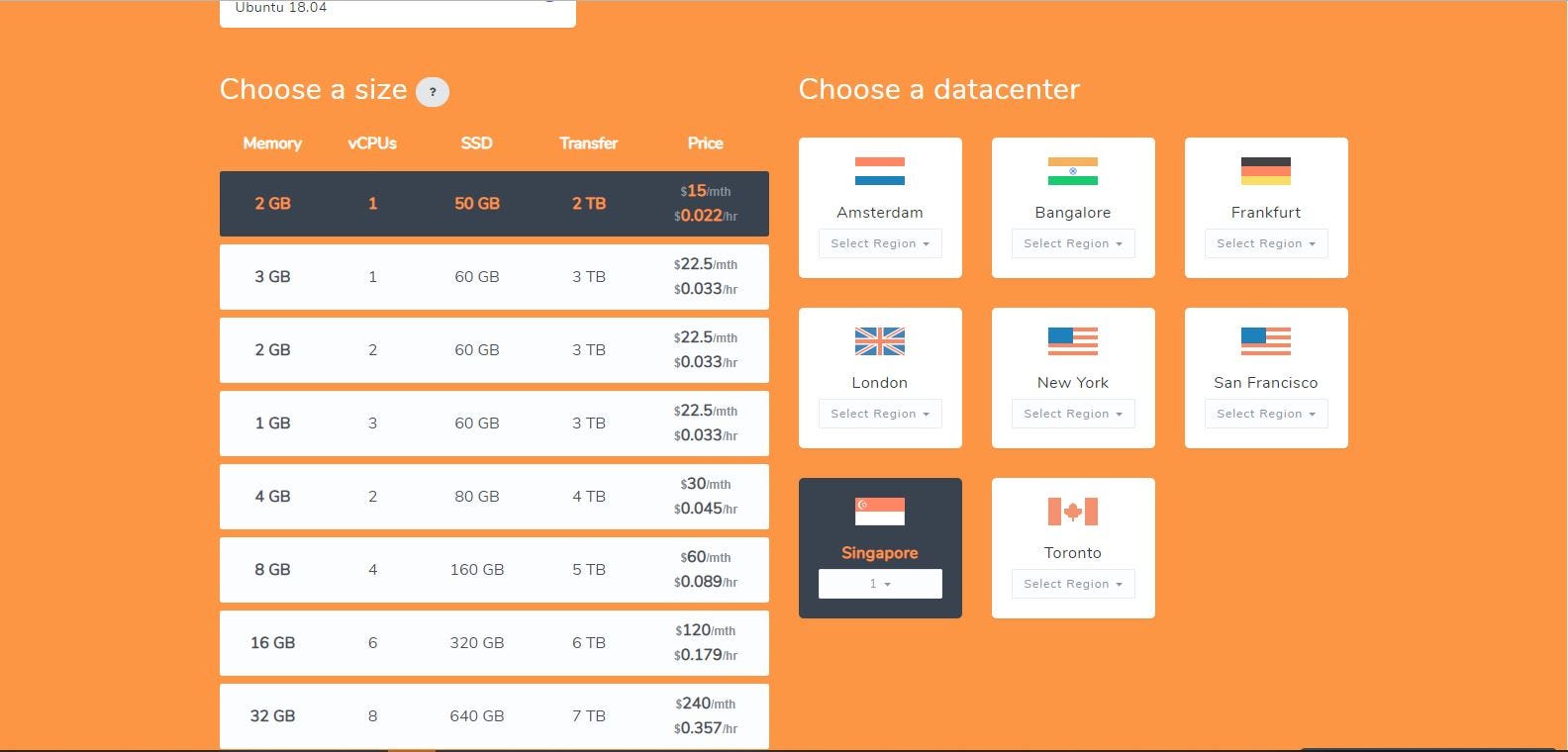 Choosing size and datacenter location
Choosing size and datacenter location
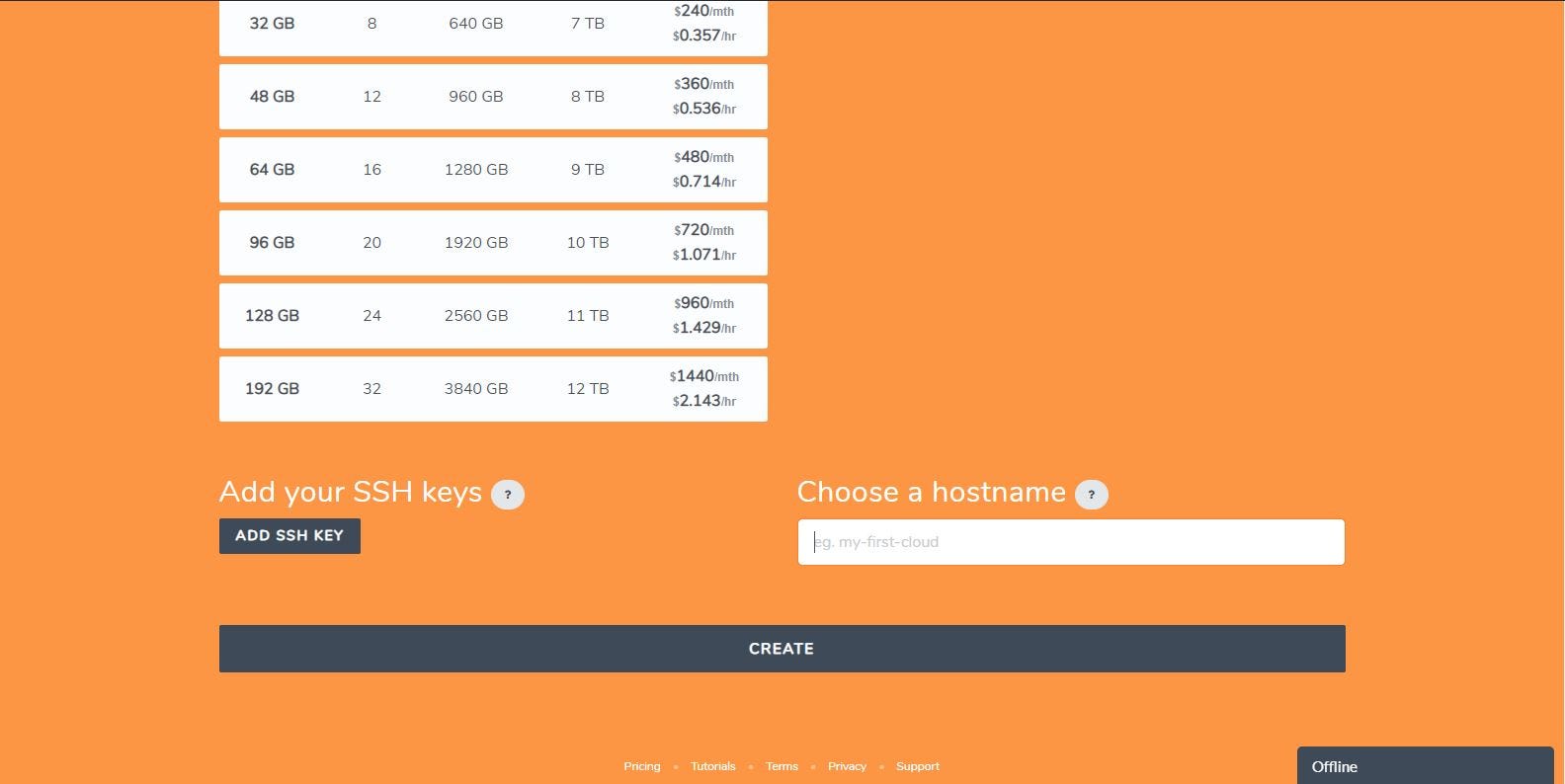 Adding your SSH key and give a hostname for your application cloud
Adding your SSH key and give a hostname for your application cloud
 Click create and wait until your cloud creation is complete
Click create and wait until your cloud creation is complete
Step 6 — Once your cloud is completed, login using your SSH application using the IP address given in the cloud details.
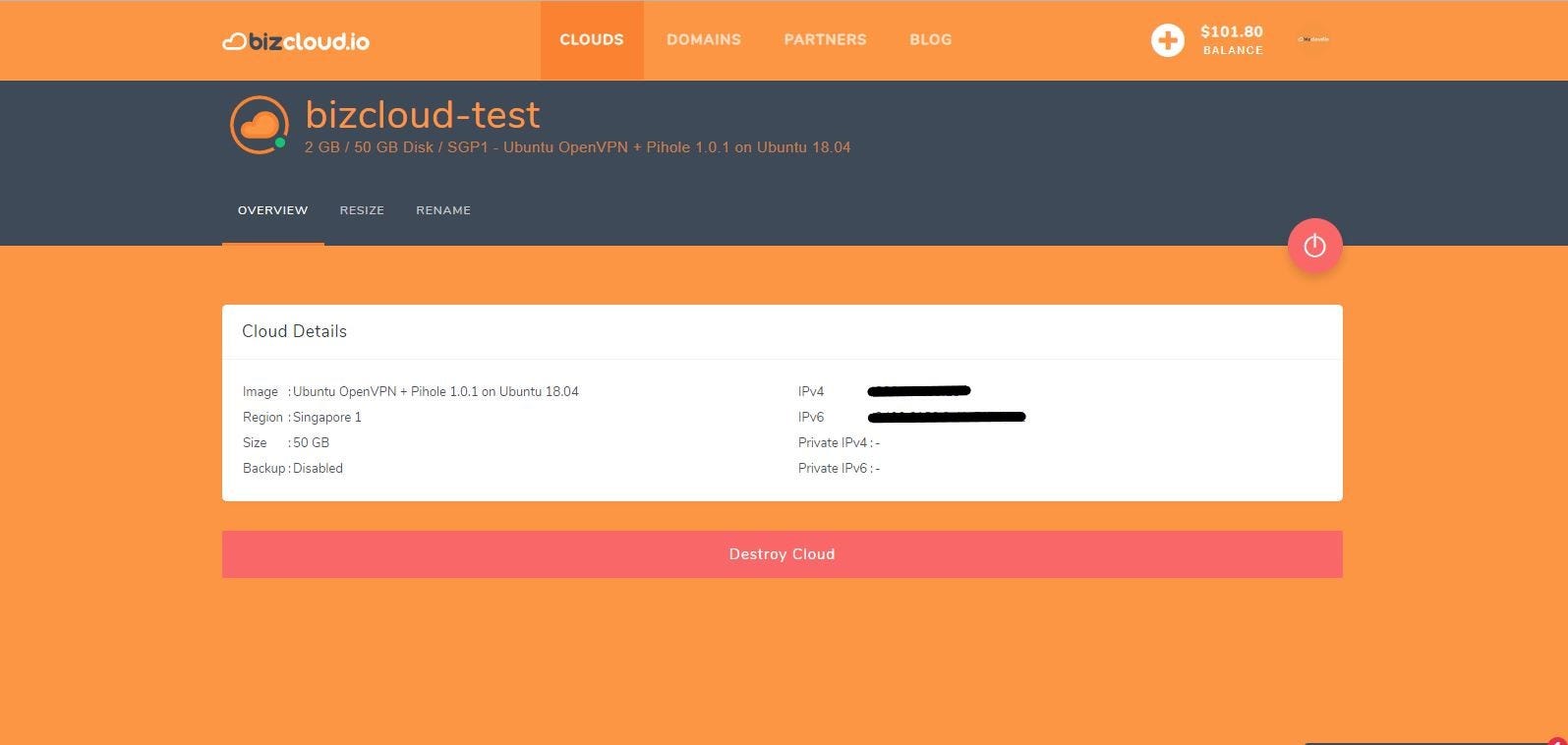
Login into the cloud by using the provided IP address and your SSH application
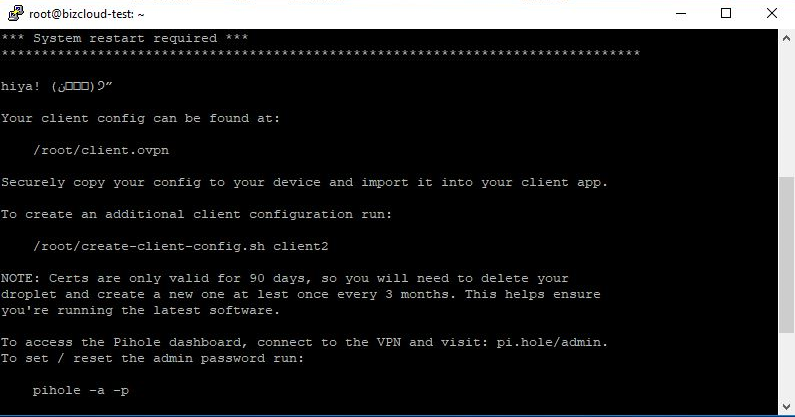
Once the connection with the BizCloud is successful, you will be notified with the above informations.
Now you have access to the cloud with the Pi-hole and OpenVPN installed. For your configurations, you can refer to the following link: https://pi-hole.net/ https://docs.pi-hole.net/main/post-install/
Thats it, now you can host your own adblocking applications on BizCloud.
